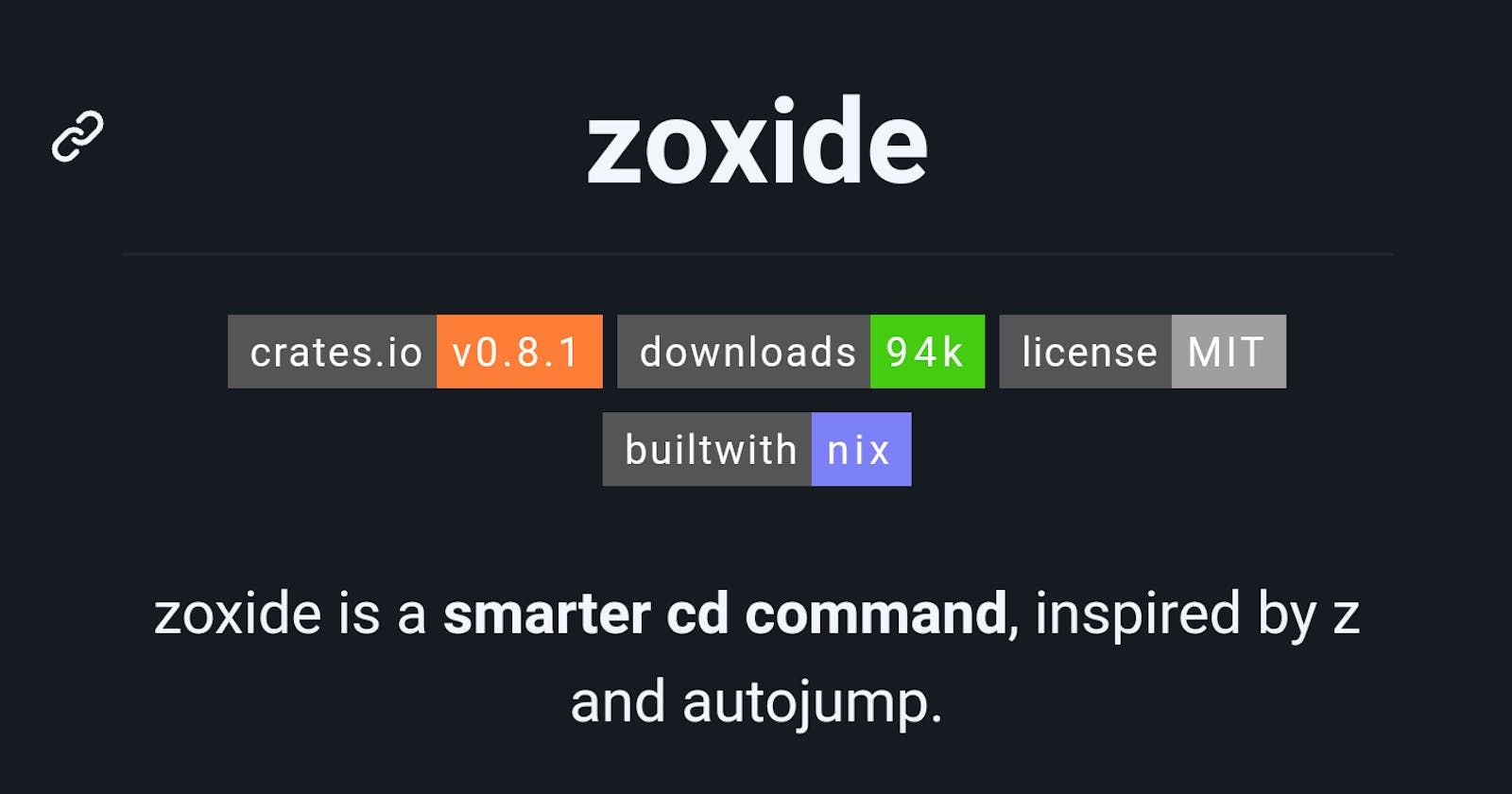How to add files, images, gifs, widgets and text to your github repository.
README for github repository
Table of contents
No headings in the article.
Hello guys, I guess you have somehow got to a github repository and saw how beautiful some git repositories. You may have wondered how? But today I will demystifying the rocket science behind it. Things you need to :
- Open a github account github.com/signup
- Create a github repository
- Select README. md and create the repo
- Open the README, and drag your files, images, gifs and files to your github for detailing and aesthetism.