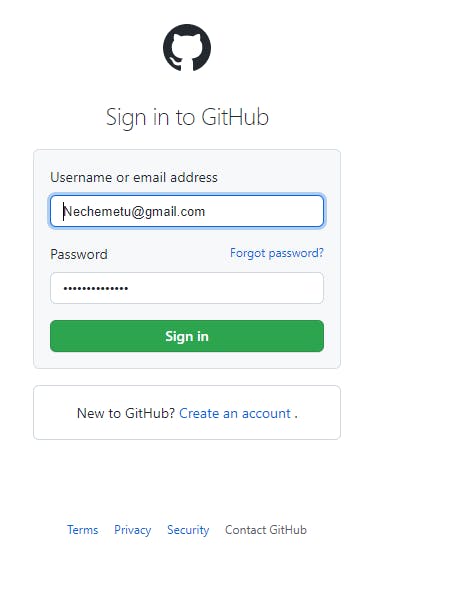How to use a static site generator to deploy your app to GitHub pages with custom GitHub action
How to build and deploy all sites with Github Actions
Github just refreshed? Yes, you read right. You can now use any static site generator to deploy your app to Github pages with custom GitHub action. As GitHub Pages, is used to host over 16 million websites, As the approach to her 15th anniversary, GitHub is excited to announce that all sites are now built and deployed with GitHub Actions. When GitHub was announced in 2008, Jekyll was released as a static site generator, as it grew in usage and popularity, more plugins were added. A Jekyll version that wasn't compatible with several of the essential GitHub Pages platform plugins was eventually made available. They were unable to upgrade to new Jekyll versions or quickly add more plugins without affecting users since the pagesworker that powered the creation and deployment of page sites was a single-purpose system that didn't enable versioning. Moreover, as time has exceeded, many other site turbines were created and you have asked us to support them. by means of bringing the power of GitHub movements to the GitHub Pages platform, you have got the freedom to build your static internet site with the usage of any framework that exists today or is created inside the destiny. Github is now prepared to apply GitHub movements to build and deploy personal and internal repositories, too since its inception about six months ago.
The GitHub Marketplace's GitHub Actions offer additional capabilities and let you completely personalize your site publishing routine. For instance, as of right now, you can incorporate injecting secrets into your build procedure, gate deployments so that publishing requires approvals, or include a build check to stop bad changes from being published.
Now let's get started
- Log in to your github account
- Enter the repository for deployment and from settings, select pages
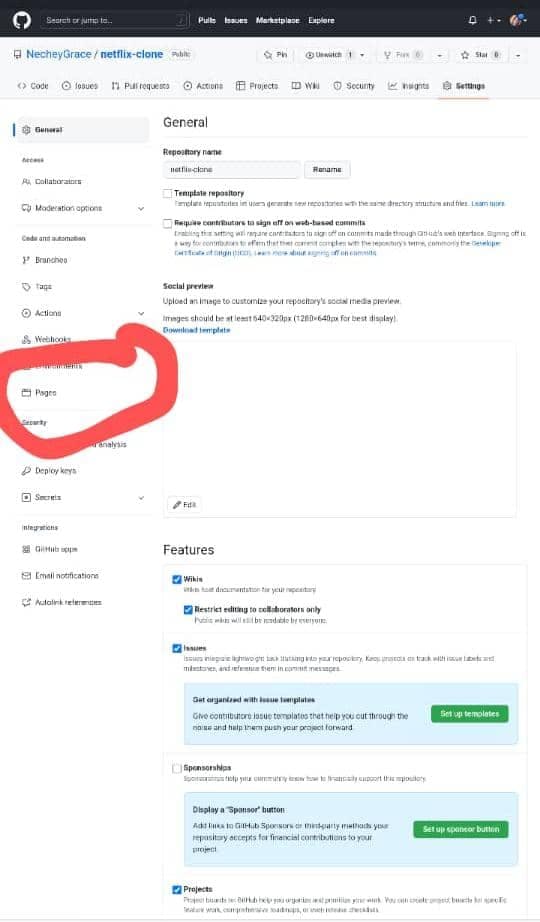
- Under the Build and deployment source, select Github Actions where you can configure your workflow.
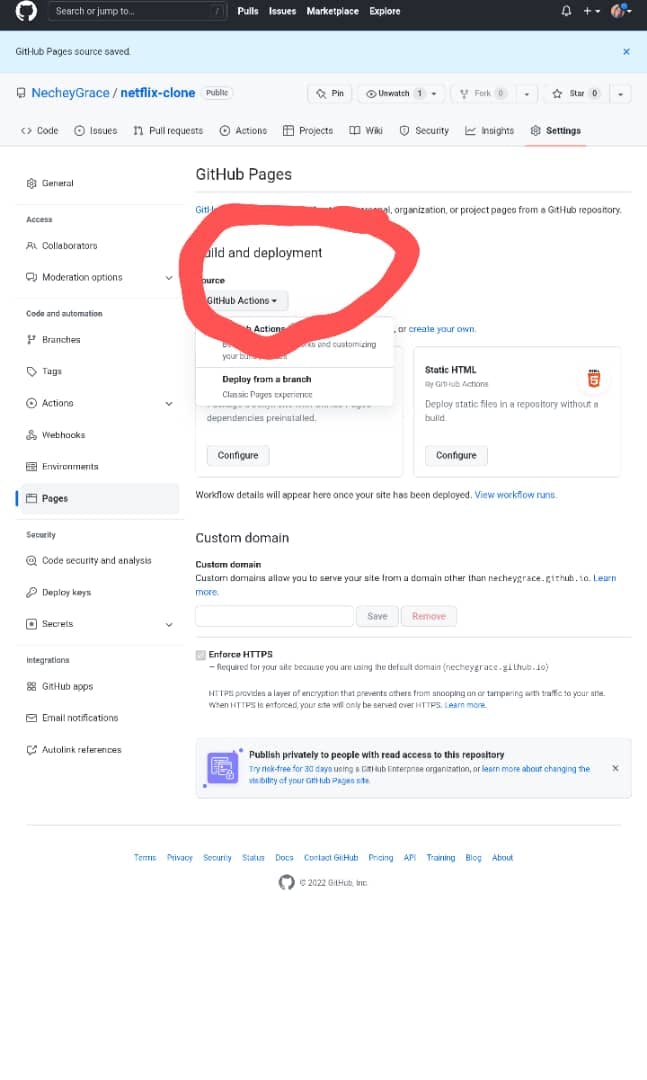
- kindly chose your desired workflow.
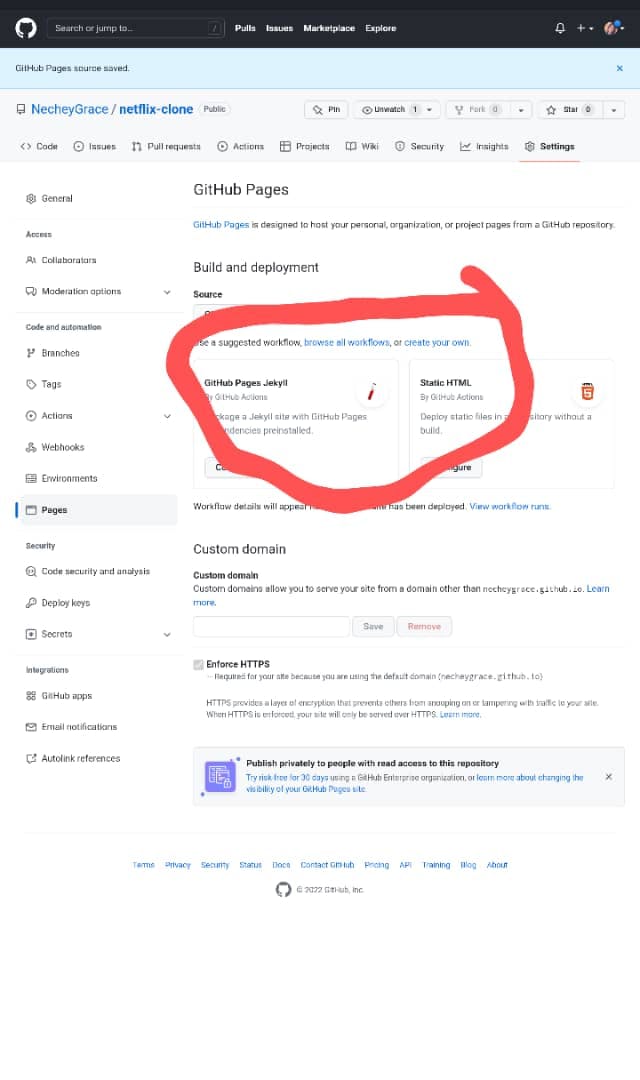
Commit changes and you can go to the actions tab and see your workflow in action.
Click the deployed link to see your app running.
Happy deployment!